Recently, Microsoft has officially launched Windows 11 and Office 2021 with many notable improvements.
Windows 11 has been slightly changed to the Taskbar and Start menu, the windows on Windows 11 are also slightly rounded at 4 corners, no longer square like previous versions. File Explorer and Notification Center have only slightly changed their icons.
When you click the zoom in/out icon on your browser, you'll see several options to change the display style.
The Snap feature was first introduced on Windows 7, then "disappeared" on Windows 10 and has now reappeared on Windows 11 with more improvements.
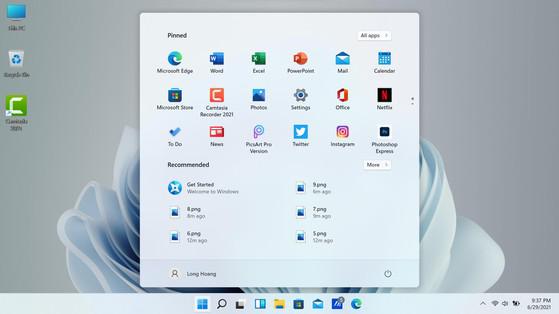
Windows 11 is slightly changed in interface. Photo: Minh Hoang
The Widget feature is also "revived" by Microsoft, allowing users to quickly view notes, weather information, news ... Overall, everything on Windows 11 seems to have gotten smarter and more functional.
Windows 11 is currently available for free, users can perform the update by clicking on the Start menu, selecting Settings - Update & Security - Windows Update - Check for Update. If an upgrade is available, simply click Download and install, then follow the instructions until you're done.
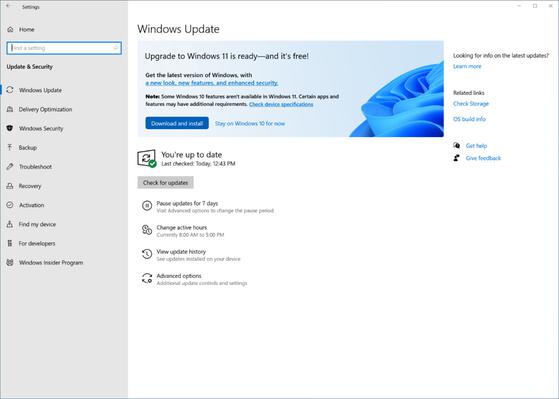
Download and install Windows 11 for free. Photo: Microsoft
Note, before updating, you should back up all data on your computer to minimize possible risks.
To install Windows 11, the computer must use an Intel 8th generation Coffee Lake or Zen 2 CPU or later, support TPM 2.0, 4 GB RAM and at least 64 GB internal memory. However, users can still bypass these restrictions with some tricks on the Internet.
Also today (October 5), Microsoft introduced Office 10 on both Windows/macOS platforms, for those who don't want to sign up for a Microsoft 2021 subscription.
According to The Verge, Office 2021 will add many new features similar to the version of Office LTSC (Long-Term Servicing Channel), a variant of the software for enterprise customers who cannot access the cloud.
Some improvements can be mentioned as support for dark mode, expanded accessibility ...
In an earlier announcement, Microsoft said it will support Office 2021 (32-bit and 64-bit) for at least 5 years.
Office 2021 pricing for consumers and small businesses remains the same.
